Growing a restaurant brand from a handful of locations to 50, 100, or more is a major accomplishment. But as your footprint expands, so does the demand on your IT support systems — and without the right strategy, even small tech issues can snowball into operational bottlenecks.
At this scale, reactive support doesn’t cut it. You need a proactive, structured, and scalable support model that keeps every location running smoothly while controlling costs.
Here’s how to do it.
1. Centralize Your Support Model
Start by establishing a single point of contact for tech issues across all stores. This can be:
- An internal help desk team
- An outsourced restaurant IT support provider
- A hybrid model (in-house triage, external escalations)
Why it matters: Fragmented support leads to inconsistent experiences, longer resolution times, and confusion about who owns what.
2. Implement Tiered Support Levels
Not all issues need a senior technician. Create a structured support model:
- Level 1: Store-level staff with access to quick guides or self-help tools
- Level 2: Help desk team for day-to-day issues (Wi-Fi, POS, login problems)
- Level 3: Escalated technical issues (hardware failures, vendor integrations, major outages)
Tip: Document what belongs in each tier and build a decision tree for escalation.
3. Standardize Tools and Processes
Scaling support means eliminating as much variability as possible. Standardize:
- POS systems and peripherals
- Network configurations
- Software update schedules
- Support documentation and ticketing processes
Pro Tip: Use templates for store setup, escalation, and password resets.
4. Monitor Proactively
Use tools that allow you to:
- Detect problems before the store even calls
- Monitor uptime, POS health, and security alerts
- Track SLA performance and response times
Look for: Centralized dashboards, real-time alerts, and trend reporting across locations.
5. Build Knowledge Resources for Store Teams
Empower your frontline staff with:
- Simple “what to do first” guides
- A searchable knowledge base
- FAQ videos or training embedded into onboarding
Bonus: This reduces tickets and builds tech confidence at the store level.
6. Define Support SLAs and KPIs
As you grow, expectations must be formalized. Define:
- Response time guarantees by issue type
- Resolution time benchmarks
- Reporting cadence (weekly/monthly support metrics)
Track: Ticket volume by location, average resolution time, repeat issue rate.
7. Plan for After-Hours and Weekend Coverage
Restaurant tech doesn’t clock out at 5 p.m. Neither should your support model.
Options:
- 24/7 in-house coverage
- On-call rotation
- Partner with a restaurant-specialized support firm
8. Review, Refine, Repeat
Create a quarterly review cadence to:
- Analyze support trends
- Revisit SLAs and workload distribution
- Adjust based on new store openings or menu rollouts
How SpecGravity Supports Large-Scale Restaurant IT Operations
We understand the high-volume, high-urgency demands of multiunit restaurant IT. At SpecGravity, we:
- Operate 24/7 restaurant-specific help desk services
- Build and manage custom support workflows and escalation protocols
- Monitor infrastructure across all locations with real-time visibility
- Provide detailed reporting and strategic recommendations
Contact us to learn how we can help you scale IT support as fast as you’re scaling locations.