Opening day hits different when your POS crashes at 6 PM.
You’ve nailed the menu. Found the perfect location. Hired a solid team. However, if your IT infrastructure isn’t secure before you flip the sign to “Open,” you’re not running a restaurant. You’re running a very expensive experiment in what can go wrong.
PCI DSS v4.0 is the latest payment security standard, now fully enforced in 2025. This means your payment processing better be bulletproof from day one. Toast and Square dominate the restaurant POS market for good reason. They’re built specifically for food service operations, but they’re useless if your network can’t handle the load or your staff doesn’t know how to use them.
Food comes first, but without IT in place, everything else can fall apart. This guide shows you exactly which IT services belong on your opening checklist, why they matter, and how to get them right before your first customer walks through the door.
Why IT Belongs on Every New Restaurant Checklist
Kitchen display systems have replaced paper tickets in modern kitchens some time ago. Delivery apps now bring a significant part of revenue, and QR code menus are already standard in the industry. With all these everyday advancements, your IT framework isn’t a nice-to-have. It’s the backbone that keeps everything else upright.
Ignore IT setup and you’re looking at:
- Data breaches that cost millions and destroy customer trust
- System downtime during your busiest hours (because problems always hit at the worst time)
- Compliance violations that bring fines and legal headaches
- Operational chaos when front-of-house can’t communicate with the kitchen
74% of diners worry about the security of their personal data when sharing it with restaurants. One breach, you’re not just losing data, you’re losing customers for good.
Core IT Setup for New Restaurants
Think of this section as your restaurant’s IT foundation. Skip one, and you’re building on sand.
| IT Area | Key Actions | Why It Matters | Tools / Services |
|---|---|---|---|
| POS Systems | Choose a POS designed for restaurants, integrate payment processing, train staff | Smooth transactions and reporting | Toast, Square, Lightspeed |
| Network & Wi-Fi | Secure routers, create staff + guest Wi-Fi, plan bandwidth for peak hours | Prevents downtime, keeps service running | Cisco, Ubiquiti |
| Hardware | Laptops, tablets, kitchen display systems (KDS), receipt printers | Keeps front + back of house in sync | Dell, Epson, iPad |
| Software | Reservation, CRM, inventory, scheduling, accounting tools | Centralizes operations | OpenTable, 7shifts, QuickBooks |
| Security | Firewalls, antivirus, PCI compliance setup | Protects customer data | Cloudflare, Norton, Spec Gravity IT Security |
| Backup & Recovery | Set up automated cloud backup and redundancy | Avoids catastrophic data loss | AWS, Azure |
| Monitoring & Support | 24/7 monitoring, IT helpdesk, managed services | Ensures uptime during peak hours | Managed IT providers, including Spec Gravity IT Support |
New Restaurant IT Checklist (Bullet Form)
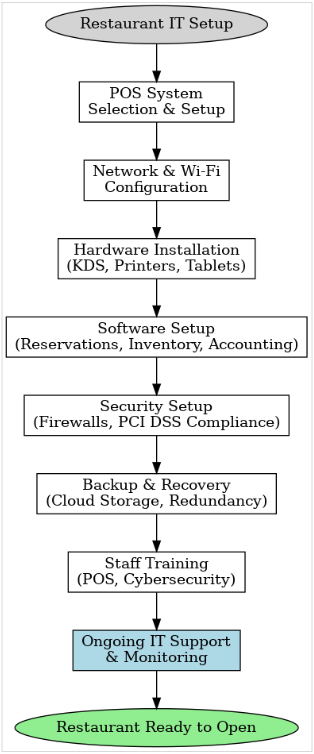
Before opening day, tick every one of these boxes:
- Install and configure your POS system.
- Set up staff and guest Wi-Fi with secure networks.
- Configure payment processing and confirm PCI DSS compliance.
- Install kitchen display systems (KDS) and receipt printers.
- Connect inventory, ordering, and reservation software.
- Secure all devices with firewalls and antivirus software.
- Enable automated backups and a disaster recovery plan.
- Train staff on IT tools and cybersecurity basics.
- Establish a managed IT support contract before opening.
Pro tip: Restaurant IT support companies like Spec Gravity offer ready-made onboarding checklists so you don’t miss a step.
Monthly IT Checklist for Restaurants
Opening is only half the battle. Staying compliant and secure requires discipline. Add these to your monthly routine:
| Monthly Task | Purpose |
|---|---|
| Update POS and software | Apply security patches, fix bugs |
| Review network security logs | Catch intrusions early |
| Test backups & disaster recovery | Ensure quick recovery |
| Inventory hardware | Replace faulty devices before they fail |
| Update staff IT training | Minimize human error |
| Rotate Wi-Fi passwords | Protect staff and guest networks |
Beyond Opening Day – Scaling with IT
Your tech needs to keep pace with your growth. Before you pick an IT partner for your restaurant, think about these things:
- Multi-location setups: If you’re expanding, you’ll want the same POS system, Wi-Fi setup, and security across all your locations. It makes everything way easier to manage.
- Delivery app integrations: Services like UberEats, DoorDash, and Grubhub need solid API connections and secure payment processing to work properly.
- Analytics & menu optimization: Cloud-based POS reporting can tell a lot about peak dining times, customer ordering trends, and best-selling dishes at every location.
- Loyalty programs & data security: You need to keep customer information secured and compliant with GDPR/CCPA rules. Also, you can use that info to bring people back to your door.
From POS and network setup to ongoing cybersecurity and compliance, Spec Gravity helps restaurants nationwide build reliable IT infrastructures that scale.
➡️Contact us for a free IT setup consultation.
What is included in a restaurant opening checklist?
A complete opening checklist is much more than permits and staff. That means setting up IT systems that keep operations running smoothly, payments secure, and service reliable right from the start.
Let’s see the most important aspects from the checklists above.
IT Essentials for Restaurants
Modern restaurants demand strong IT foundations for stable everyday work. Secure Wi-Fi for staff and guests is essential. Kitchen display systems for orders will make Friday night go smoothly, and software like OpenTable or QuickBooks will handle reservations and accounting. If you get these things in place, you are building the backbone of the whole business.
POS and Payment Setup
Your POS is the lifeline of transactions, so it must be installed, tested, and staff-ready before opening. To make sure everything works, choose restaurant-specific systems like Toast or Square. Also, confirm PCI DSS v4.0 compliance, and train employees to handle payments without hiccups.
What Should a Restaurant Check Monthly?
Monthly checklists help restaurants stay secure, compliant, and ready to handle daily demand without disruption.
IT Maintenance Tasks
Updates are non-negotiable: keep POS and software current, test backups, and replace faulty devices early. Regular maintenance ensures technology runs as smoothly as your service.
Security and Compliance
Restaurants process sensitive data daily, so monthly reviews should include firewall checks, antivirus updates, and PCI compliance audits. These steps protect both your business and your customers.
How to Create a Restaurant IT Checklist?
Creating an IT checklist makes setup and ongoing operations easier, breaking big projects into clear, trackable steps.
Tools and Templates
From Google Sheets to Trello, digital templates help owners track progress, assign responsibilities, and keep every task visible until completion.
IT Services Providers
Partnering with managed IT services gives restaurants expert support for POS, network security, and compliance. These are essential in busy markets, where downtime is never an option.
Conclusion
It takes more than just delicious food and attractive décor to open a restaurant. Your technology is the foundation of everyday operations. From secure networks and continuous IT support to point-of-sale and payment compliance. An effective IT checklist will protect your company from day one. This reduces downtime and gives your customers the best possible experience.
Are you ready to open with confidence? Spec Gravity will help set up a reliable IT infrastructure so you can focus on serving customers, not fixing systems.
👉 Contact us today to book a free IT setup consultation and get your restaurant opening checklist done right.
FAQ
What are the essential steps to prepare for a successful restaurant opening and ensure a smooth launch?
Start with permits and licenses, then install and test your IT systems like POS, Wi-Fi, and payment processing. Recruit and train staff on basic cybersecurity practices. Set up integrations with delivery and reservation platforms, and run a soft launch to test everything before your official opening.
Can you provide a detailed checklist for opening a new restaurant, including key permits, equipment, and staffing?
Yes. A solid restaurant opening checklist needs to hit all the major areas:
| Category | Key Items |
|---|---|
| Permits | Health department approval, business license, food handling certification, fire safety permits |
| Equipment | POS systems, kitchen display systems (KDS), receipt printers, routers |
| Staffing | Front-of-house team, kitchen staff, IT support partner |
| IT Infrastructure | Secure Wi-Fi networks, automated data backup, and cybersecurity protections |
| Operations | Inventory management system, scheduling software, and accounting setup |
How can I create a comprehensive opening checklist for a new restaurant to streamline operations and compliance?
Use project management tools like Trello or Asana to keep everything organized. Break your checklist down into manageable chunks. Make sure someone’s actually responsible for each task, and use digital dashboards to track where everything stands. This way, nothing falls through the cracks.
What are the critical items and tasks to include on a new restaurant opening checklist to avoid common pitfalls?
Before you open your doors, really put your tech through its paces. Double-check that your POS system talks to your payment processor properly, make sure your backups are working, and take a hard look at your network security. Getting your PCI DSS compliance sorted early saves you from expensive headaches down the road.
Which tools or templates are most effective for managing a new restaurant opening checklist and ensuring all legal and operational requirements are met?
If you need to coordinate across multiple team members, Trello and Asana make it easier to see who’s handling what. A lot of managed IT companies offer templates specifically for restaurants, and cloud dashboards let you monitor your POS, network, and security in real time without much hassle.