Not all cybersecurity threats come from the outside. In fact, some of the most damaging breaches in the restaurant industry are caused by employees — whether through negligence, poor password hygiene, or intentional wrongdoing.
For IT leaders at multiunit restaurant brands, creating strong employee access controls isn’t just smart security — it’s essential risk management. Let’s explore how internal threats happen, where restaurants are especially vulnerable, and what steps you can take to build a safer access model across your organization.
Understanding Internal Threats in Restaurant Environments
While Hollywood might make us think of shadowy hackers in basements, the reality is often more mundane:
- A former employee still has access to the POS backend
- A cashier shares login credentials with coworkers
- A manager installs unapproved software on a back office system
- An employee intentionally manipulates sales or refund data
These scenarios are common in fast-paced, high-turnover environments like QSRs and casual dining. And with dozens or hundreds of locations, these risks scale quickly.
Key Weak Points to Watch For
- Shared User Accounts – Makes it impossible to know who did what.
- Lack of Timely Offboarding – Former employees can retain access for days or weeks.
- Minimal Access Controls by Role – All users can see or do too much.
- Weak or Reused Passwords – Increases the chance of internal and external compromise.
- Over-permissioned Vendor Accounts – External partners may have more access than necessary.
Best Practices for Strong Employee Access Controls
1. Implement Role-Based Access Control (RBAC)
Give employees only the access they need to perform their jobs — no more. Cashiers shouldn’t have access to reporting tools. Kitchen staff shouldn’t access the POS backend.
Action Step: Define standard roles and permissions for each staff type and apply them consistently.
2. Eliminate Shared Credentials
Each employee should have a unique login tied to their identity. This improves accountability and auditability.
Action Step: Use POS systems that support individual logins with time tracking and activity logs.
3. Use Multi-Factor Authentication (MFA)
MFA adds a second layer of protection, especially important for managers and anyone accessing systems remotely or handling sensitive data.
Action Step: Require MFA for all admin-level accounts and remote access to corporate systems.
4. Enforce Timely Offboarding
Access should be revoked the moment an employee leaves the company — not days or weeks later.
Action Step: Integrate HR and IT workflows so that offboarding triggers account deactivation.
5. Audit and Monitor Regularly
Review user access logs and permissions monthly. Look for anomalies like after-hours activity, excessive refunds, or logins from unusual locations.
Action Step: Use automated monitoring tools to flag abnormal behavior across your network.
Empowering Staff Without Overexposing Systems
Access control doesn’t have to feel restrictive. When designed well, it actually helps employees do their jobs better:
- Less clutter in their systems
- Clearer expectations and boundaries
- Protection from being falsely blamed in case of issues
The key is balancing empowerment with oversight.
How a Professional IT Partner Can Help
Rolling out effective access control across a distributed restaurant operation takes thoughtful planning and the right tools. A professional IT partner can help you:
- Design and implement RBAC tailored to restaurant roles
- Set up automated provisioning and deprovisioning systems
- Integrate MFA and endpoint protections across your stack
- Monitor and report on access risks over time
If you’re ready to strengthen your internal defenses and reduce your risk exposure, SpecGravity is here to support you. Contact us to get started.