- Fast Casual
- Full Service
- Hotel & Resort
- Bakery / Coffee House
- Niche & Specialty Retail
- Quick Service (QSR)
Hospitality Including:
Clients Worked with
SpecGravity Project Template
Hospitality MSP Onboarding - Complete Implementation Guide
Project Template Configuration
| Template Name: | SpecGravity Hospitality Onboarding |
| Project Type: | MSP Implementation |
| Estimated Duration: | 8-12 weeks |
| Total Estimated Hours: | 398 hours |
| Default Priority: | High |
| Project Manager Required: | Yes |
Custom Fields to Create
- Number of Locations: [Integer field]
- Primary Business Type: [Dropdown: Hotel, Restaurant, Event Venue, Mixed]
- Current MSP: [Text field]
- POS System: [Text field]
- Primary ISP: [Text field]
- Backup ISP Required: [Checkbox]
- PCI Compliance Status: [Dropdown: Compliant, Non-compliant, Unknown]
Phase 1: Account Setup (7.00 hours)
Phase Configuration
Dependencies: Contract signature
Success Criteria: Customer portal active, accounts configured
Success Criteria: Customer portal active, accounts configured
Ticket 1.1: Finance Account Setup
Checklist:
- Create customer account in billing system
- Setup payment methods and terms
- Configure billing cycles and invoicing
- Setup payment processing for managed services
- Create account codes for project tracking
- Verify tax information and exemptions
Ticket 1.2: Setup Customer Portal
Checklist:
- Create customer portal tenant
- Setup user accounts and permissions
- Configure portal branding and customization
- Setup knowledge base and documentation access
- Configure ticketing and communication preferences
- Test portal functionality and access
- Send portal access credentials to customer
Ticket 1.3: Contract Execution and Conversion
Checklist:
- Verify contract execution and signatures
- Create project from signed agreement
- Assign project team and resources
- Schedule project kickoff meeting
- Send welcome package to customer
- Activate service level agreements
Phase 2: Discovery & Assessment (Weeks 1-2) (36.00 hours)
Phase Configuration
Dependencies: Phase 1 completion
Success Criteria: Complete assessment and approved implementation plan
Success Criteria: Complete assessment and approved implementation plan
Ticket 2.1: Project Kickoff Meeting
Checklist:
- Introduce project team and roles
- Review project timeline and milestones
- Confirm customer contacts and escalation procedures
- Schedule site visits for each location
- Obtain facility access information
- Deliver System Access Requirements document
- Schedule access credential collection meetings
Critical: System Access Requirements document must be delivered immediately to prevent project delays.
Phase 2.2: Site Surveys (4.00 hours)
Ticket 2.2.1: Location 1 - Site Survey
Checklist:
- Complete IT asset inventory spreadsheet
- Document network topology and equipment
- Assess ISP configurations and bandwidth
- Review POS system integration points
- Evaluate surveillance and A/V systems
- Take photos of current network rack setup
- Test network performance and connectivity
- Document security and compliance status
- Discover any undocumented systems
- Verify current monitoring systems
Phase 2.3: Document Collection (7.00 hours)
Ticket 2.3.1: Customer Completion of Onboarding Checklist
Checklist:
- Deliver comprehensive onboarding checklist to customer
- Schedule review meeting to go through requirements
- Answer customer questions about information needed
- Set expectations for information gathering timeline
- Follow up on incomplete items
- Validate completed checklist information
Ticket 2.3.2: System Access & Credential Collection
Critical System Access Requirements:
- ISP Account Access: Login credentials for all ISP provider portals
- Network Equipment Access: Admin credentials for routers, switches, firewalls
- Domain & DNS Management: Domain registrar and DNS hosting access
- Email/Office 365 Admin: Global admin or equivalent access credentials
- Current MSP/IT Vendor: Schedule handover meeting and access transfer
- POS System Access: Administrative access to POS management systems
- Payment Processing: Access to payment processor admin portals
- Surveillance Systems: Admin access to camera systems and NVR management
- Cloud Services: AWS, Azure, Google Cloud, or other cloud platform access
- Software Licensing: Software asset management and licensing portals
- Vendor Portals: Access to existing IT vendor support portals
- Building/Facility Access: Key cards, alarm codes, facility contact info
Phase 2.4: Make Ready (21.00 hours)
Ticket 2.4.1: Solution Design & Architecture
Checklist:
- Design network architecture for each location
- Plan equipment specifications and procurement
- Design monitoring and alerting framework
- Plan ISP consolidation strategy
- Design security and compliance framework
- Create implementation timeline
- Design 24/7 NOC monitoring structure
- Plan Webroot Cloud deployment
Ticket 2.4.2: Implementation Planning
Checklist:
- Create location-by-location implementation schedule
- Coordinate with customer store managers
- Plan equipment staging and delivery
- Schedule ISP installations and cancellations
- Create risk mitigation and rollback plans
- Prepare customer communication plan
- Plan batch implementation groupings
Ticket 2.4.3: Customer Presentation & Approval
Checklist:
- Present current state assessment
- Review technical design and recommendations
- Present implementation timeline
- Address customer questions and concerns
- Obtain formal approval to proceed
- Update project scope if needed
- Schedule Phase 3 kickoff
Phase 2.5: Obtain and Test Credentials (2.00 hours)
Ticket 2.5.1: Request sgg@ Domain Credentials
Checklist:
- Request domain administrator credentials
- Test domain management portal access
- Validate DNS management capabilities
- Test email administrative functions
- Document access levels and restrictions
- Store credentials in secure password manager
Ticket 2.5.2: Request Network Credentials (Local & Cloud)
Checklist:
- Test network equipment administrative access
- Validate cloud platform administrative access
- Test ISP portal management access
- Verify firewall and security device access
- Document network access topology
- Store credentials securely
Phase 3: Preparation & Staging (Weeks 2-4) (54.00 hours)
Phase Configuration
Dependencies: Phase 2 completion and customer approval
Success Criteria: All equipment ready, systems staged, coordination complete
Success Criteria: All equipment ready, systems staged, coordination complete
Ticket 3.1: Equipment Procurement
Checklist:
- Process equipment orders per specifications
- Order asset tags and labeling materials
- Order patch cables and installation supplies
- Coordinate delivery scheduling
- Track order status and delivery dates
- Verify equipment receipt and condition
- Coordinate equipment staging logistics
Ticket 3.2: Equipment Configuration & Staging
Checklist:
- Configure core HaaS equipment per location
- Load standard configurations and policies
- Test equipment functionality and performance
- Stage equipment with location-specific settings
- Prepare asset tags and documentation
- Create equipment deployment kits per location
- Test integration with monitoring systems
Ticket 3.3: NOC Monitoring Setup
Checklist:
- Create monitoring profiles for each location
- Configure alerting thresholds and escalations
- Setup automated remediation scripts
- Test monitoring and alerting functionality
- Create monitoring dashboard views
- Document monitoring procedures
- Configure proactive monitoring parameters
Ticket 3.4: Webroot Cloud Configuration
Checklist:
- Create customer tenant in Webroot console
- Configure security policies and settings
- Prepare deployment packages
- Test policy enforcement and reporting
- Create admin access and training materials
- Configure automated deployment procedures
Ticket 3.5: Store Manager Coordination
Checklist:
- Contact each store manager to introduce project
- Schedule installation windows for each location
- Confirm access requirements and contacts
- Identify peak business times to avoid
- Provide installation overview and expectations
- Collect emergency contact information
Ticket 3.6: ISP Coordination
Checklist:
- Schedule new ISP installations where needed
- Coordinate backup ISP installations
- Schedule legacy circuit cancellations
- Verify installation appointments and contacts
- Plan overlap periods to prevent service interruption
- Create ISP cutover procedures
- Coordinate with current ISP providers
Ticket 3.7: Current Vendor Handover Coordination
Checklist:
- Schedule handover meeting with existing MSP
- Obtain all current IT vendor contacts and relationships
- Review all existing IT service contracts
- Schedule technical handover sessions
- Identify ongoing projects or commitments
- Plan termination of existing services
- Coordinate emergency contact updates
Phase 4: Implementation (Weeks 4-10) (258.00 hours)
Phase Configuration
Dependencies: Phase 3 completion
Success Criteria: All locations implemented with monitoring active
Success Criteria: All locations implemented with monitoring active
Ticket 4.1: Location 1 - Installation, Integration & Go-Live
Pilot Location Implementation:
- Complete IT asset inventory and documentation
- Install core HaaS equipment
- Perform network rack cable cleanup
- Apply asset tags to all equipment
- Configure 24/7 NOC monitoring
- Deploy Webroot Cloud protection
- Test all systems and integrations
- Train location staff on procedures
- Complete go-live validation
Ticket 4.2: Batch 1 Implementation (Locations 1-3)
First Batch Rollout:
- Complete installations for locations 2-3
- Replicate successful pilot procedures
- Validate monitoring for all batch 1 locations
- Complete staff training at each location
- Document lessons learned
- Validate ISP connectivity and failover
Ticket 4.3: Batch 2 Implementation (Locations 4-6)
Second Batch Rollout:
- Complete installations for locations 4-6
- Apply lessons learned from batch 1
- Validate all systems and monitoring
- Complete staff training
- Test emergency procedures
Ticket 4.4: Batch 3 Implementation (Remaining Locations)
Final Batch Rollout:
- Complete installations for all remaining locations
- Finalize all monitoring and alerting
- Complete comprehensive testing
- Train all remaining staff
- Validate system performance across all locations
Ticket 4.5: System Takeover & Legacy Disconnect
Complete System Control Transfer:
- Transfer all vendor relationships to SpecGravity
- Update all emergency contact information
- Disable legacy MSP access and monitoring
- Update all ISP and vendor contacts
- Notify staff of new support procedures
- Complete final access validation
Phase 5: Stabilization & Handover (Weeks 10-12) (43.00 hours)
Phase Configuration
Dependencies: Phase 4 completion
Success Criteria: Complete documentation, stable systems, successful handover
Success Criteria: Complete documentation, stable systems, successful handover
Ticket 5.1: Documentation Compilation
Complete Documentation Package:
- Consolidate all asset inventories and photos
- Create master network topology diagrams
- Compile configuration documentation
- Create support procedures and contact lists
- Prepare handover documentation package
- Upload all documentation to customer portal
Ticket 5.2: Customer Training
Portal and Procedures Training:
- Setup customer access to support portal
- Train on ticket creation and tracking
- Review emergency escalation procedures
- Demonstrate monitoring dashboard
- Provide support contact information
- Schedule first monthly business review
Ticket 5.3: System Performance Validation
Performance and Stability Validation:
- Review all monitoring alerts and performance
- Validate proactive remediation functioning
- Test all escalation procedures
- Confirm backup and failover systems working
- Optimize performance where needed
- Generate baseline performance reports
Ticket 5.4: Project Closure & Handover
Project Completion:
- Conduct final project review with customer
- Obtain project sign-off and satisfaction confirmation
- Transition project to ongoing support team
- Update customer account with all configurations
- Schedule post-implementation review (30 days)
- Close project and celebrate success
Ticket 5.5: Complete Access Validation & Go/No-Go Decision
Final Validation:
- Complete system access audit
- Confirm no remaining legacy dependencies
- Validate vendor relationship transfers
- Confirm emergency procedures updated
- Validate customer independence with SpecGravity support
- Final security review
- Go-live readiness decision
Critical Success Factors & Risk Mitigation
Project Cannot Proceed Without:
- Complete administrative access to all network equipment
- ISP account management access for circuit coordination
- Domain and DNS management access for infrastructure changes
- Current MSP/vendor handover coordination and knowledge transfer
- POS and payment system administrative access for integration testing
Common Access Challenges & Solutions
| Challenge | Solution |
|---|---|
| Forgotten Credentials | Vendor reset procedures and documentation |
| Departed IT Staff | Credential recovery processes and vendor assistance |
| Vendor Resistance | Contract review and legal escalation procedures |
| Incomplete Documentation | Extended discovery procedures and system scanning |
| Security Concerns | Secure transfer methodology demonstrations |
Time Estimation Guidelines
Location-Based Adjustments
- Small Deployments (1-3 locations): Use base estimates
- Medium Deployments (4-8 locations): Add 25% to estimates
- Large Deployments (9+ locations): Add 50% to estimates
- Complex Integrations: Add specialist hours for custom systems
- Difficult Access Collection: Add 1-2 weeks if customer is slow to provide access
- Complex Vendor Handover: Add 1 week for complex current MSP transitions
Workflow Automation & Notifications
Automated Triggers
- Task completion notifications to next assigned resource
- Customer updates at phase completions
- Overdue task escalation (25% over estimate)
- Weekly status updates to stakeholders
- Access collection daily reminders
- Vendor handover tracking and escalation
- Security validation failure alerts
Custom Notifications
- Installation reminders to store managers (24 hours prior)
- System Access Requirements delivery upon contract signature
- Credential collection reminders until completion
- Account transfer confirmation notifications
- Emergency escalation for high-priority issues
Reporting & Analytics
Standard Reports
- Weekly status reports for customers and stakeholders
- Resource utilization reports for capacity planning
- Project profitability analysis
- Customer satisfaction tracking
- Access collection status monitoring
- Vendor transition progress tracking
- Security posture pre/post comparison
SpecGravity Project Template
Hospitality MSP Onboarding - Complete Implementation Guide
Document Version 1.0 | Total Project Hours: 398
Hospitality MSP Onboarding - Complete Implementation Guide
Document Version 1.0 | Total Project Hours: 398